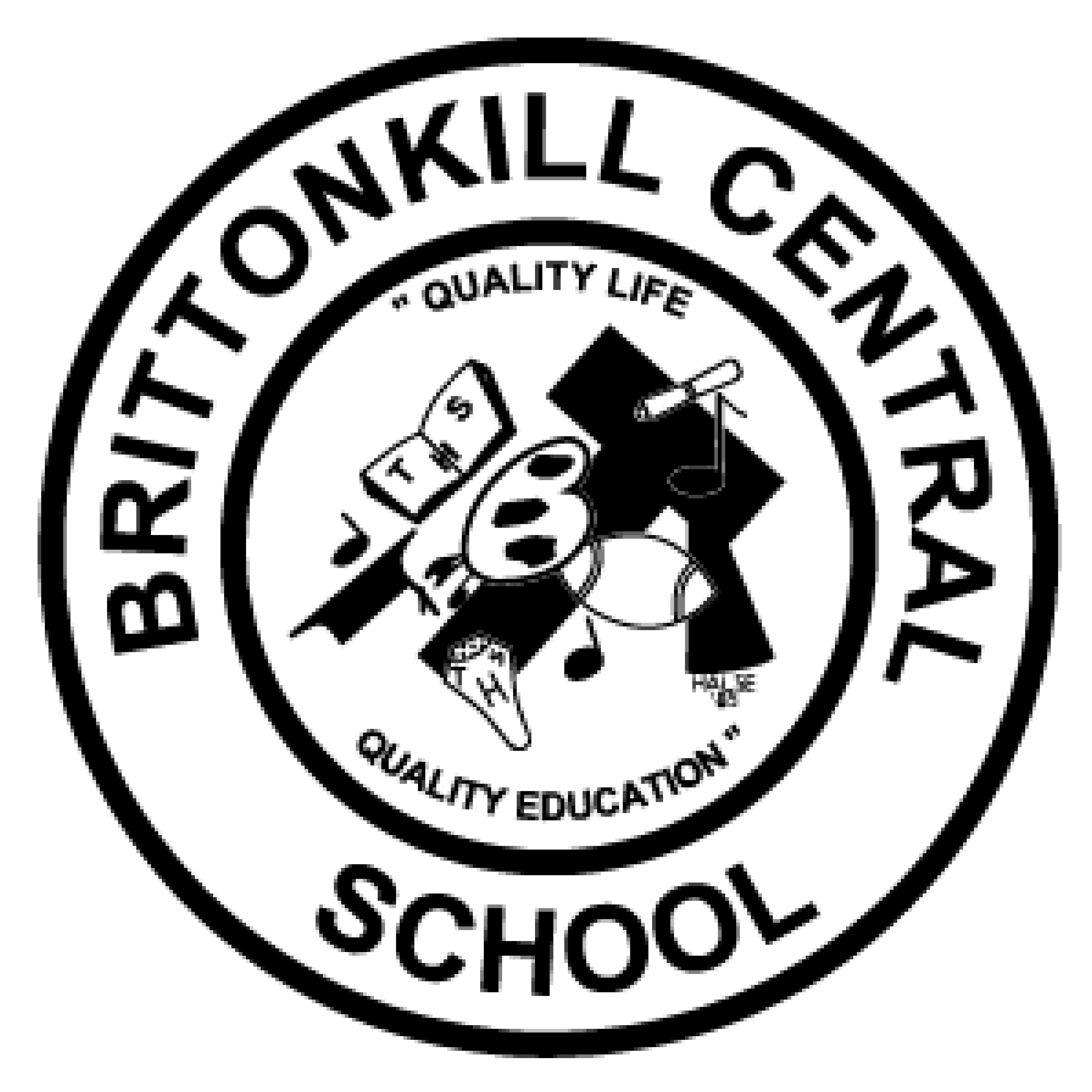REGISTER NEW STUDENT
To register a student , Universal Pre-K through Grade 12, please follow the steps below:
Step 1: Download and fill out all of the documents.
Registration Checklist
Registration Form
Residency Form
Consent for Release
Home Language Form
Health Information Form
Medical Exam Permission/Physical Exam Form (to be given to Doctor)
Computer Use Form (MS/HS only)
Step 2: Proof of Residency
Lease, rental or mortgage statement/agreement(month to month lease is not accepted)
Utility Bill (i.e. phone, cable, electric)
Step 3: Documents/Records.
You will need to include with the registration packet several documents regarding your student.
Immunization Record
Birth Certificate (copy acceptable)
Copy of Physical exam by a doctor within the last year
Copy of custody agreement (if applicable)
Copy of Special Education plan (IEP or 504) if applicable
Step 4: Your student will be issued a Chromebook once you fill out this form.
Step 5: If you have any questions regarding registering your child, please contact Carol Petersen at 518-279-4600 ext. 2607.
Paperwork may be faxed to 518-279-1918 or e-mailed to cpetersen@brunswickcsd.org.
Have you moved?
Please make sure to update the District with your current address and contact telephone numbers. You will need to provide new proofs of residency. Click here for COA Form
Need before and/or aftercare:
https://www.greenbushchildcaring.org/ or email admin@gbccinc.org